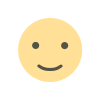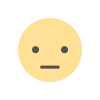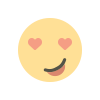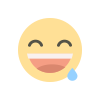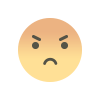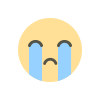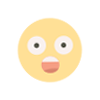InMail vs. Direct Messages: How Prospecting Tools Enhance Outreach
Explore the differences between InMail and direct messages on LinkedIn and how prospecting tools can boost your outreach efforts. Learn strategies for increasing engagement and improving your messaging efficiency
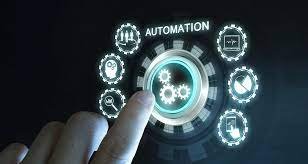
In the world of LinkedIn prospecting, reaching out to potential leads or connections is an essential part of the networking and business development process. But what’s the best way to approach someone you don’t know personally? Should you send them an InMail, or is a Direct Message the better route? Both methods are valuable, but each comes with its unique advantages and limitations. The key to successful outreach lies in understanding when to use each approach and, more importantly, how to leverage tools that can help optimize your strategy.
A LinkedIn prospecting tool can significantly enhance how you approach both InMail and Direct Messages. These tools can improve personalization, automate outreach, and provide detailed analytics to track your engagement. In this post, we’ll explore how these two messaging features compare and how prospecting tools can boost your outreach efforts.
InMail vs. Direct Messages: The Basics
Before diving into how prospecting tools can enhance your approach, it’s important to first understand the differences between LinkedIn’s InMail and Direct Messages.
InMail: The Premium Outreach Option
InMail is a feature available to LinkedIn Premium members that allows users to send messages to individuals they are not connected with. These messages appear in the recipient's inbox as “InMail” and typically stand out because they come from outside the person’s immediate network. InMail messages are often seen as more formal and are typically reserved for business-related conversations, outreach, or sales pitches.
The advantage of InMail is that it allows you to reach people beyond your immediate network. You don’t need a direct connection to send a message, which opens up opportunities for connecting with prospects, hiring managers, potential clients, or thought leaders who may not be part of your network yet.
However, the downside is that InMail credits are limited. LinkedIn Premium users only get a set number of InMail messages each month, which makes it important to use them wisely. Additionally, InMails tend to be more noticeable but can be perceived as less personal compared to a message sent to someone you’re already connected with.
Direct Messages: A More Personal Approach
Direct Messages, or DMs, are messages sent to individuals who are already in your LinkedIn network. These can be more informal and conversational than InMails, and because they come from a connection, they are generally more personal and engaging. Direct Messages are ideal for following up on previous interactions, nurturing relationships, or reaching out to someone you’ve already established a connection with.
Since you’re connected, there’s less friction in getting your message seen, and the recipient is more likely to view it as a message from a trusted source. The challenge, however, is that if your network is large or you have many connections, it can be difficult to manage and organize your outreach effectively.
The Role of Prospecting Tools in Outreach
So, how can Linkedin Prospecting tool help improve your outreach, whether you're using InMail or Direct Messages? These tools streamline the process and provide features that enhance personalization, tracking, and follow-ups. Let’s look at some of the ways they can elevate your LinkedIn outreach strategy.
1. Automating Outreach
One of the biggest challenges with LinkedIn outreach is the time and effort required to send messages to multiple prospects. While personalized messaging is important, it can be labor-intensive, especially if you’re trying to scale your outreach efforts. This is where LinkedIn prospecting tools come into play.
These tools allow you to automate the sending of both InMails and Direct Messages. By setting up personalized templates and scheduling messages, you can reach a larger number of prospects without sacrificing the quality of your communication. Automation makes it easier to scale outreach, save time, and increase efficiency.
For example, you could use a LinkedIn prospecting tool to automatically send InMails to a targeted list of potential clients or partners. The tool would allow you to customize the message, ensuring it remains relevant and personal while handling the repetitive task of sending messages.
2. Personalization at Scale
Personalization is key to successful outreach. If you’re sending generic messages to a large group of prospects, you’re likely to see lower engagement rates. A LinkedIn prospecting tool allows you to personalize each message based on the recipient’s profile, job title, company, and other relevant details.
With these tools, you can set up dynamic fields in your message templates that will automatically insert personalized information into each message. For example, instead of sending a generic message like "Hi, I would love to connect," you can include specific details such as “I see you’re working at XYZ company” or “I read your recent post on industry trends and found it insightful.” Personalization makes your messages more relevant and engaging, which increases the likelihood of receiving a response.
3. Advanced Targeting and Segmentation
LinkedIn’s native search features allow you to find potential leads, but a LinkedIn prospecting tool takes it a step further. These tools often include advanced filtering and segmentation options, enabling you to target prospects more effectively.
For instance, if you're looking to connect with professionals in a specific industry or geographic location, a prospecting tool can help you narrow down your list. You can segment your outreach into different groups based on job titles, company sizes, or other factors that matter to your goals. This targeting ensures you’re reaching the right people and increases the chances of success with your outreach efforts.
Whether you’re sending InMail or Direct Messages, advanced segmentation helps you tailor your outreach to the specific needs and interests of your prospects.
4. Tracking and Analytics
One of the greatest advantages of using a LinkedIn prospecting tool is the ability to track the performance of your outreach. Whether you're using InMail or Direct Messages, you can gain valuable insights into how your messages are performing.
For example, you can track metrics like:
-
Message open rates: Are recipients opening your messages? If not, it might be time to adjust your subject lines or message content.
-
Response rates: Are people replying to your outreach? Low response rates may indicate that your messages need to be more personalized or that your targeting is off.
-
Click-through rates: If you include links in your messages, tracking click-through rates can help you understand how well your call to action (CTA) is resonating with your audience.
By analyzing these metrics, you can optimize your outreach strategy, adjust your messaging, and refine your approach based on what’s working and what’s not. This data-driven approach is far more effective than simply sending messages blindly and hoping for the best.
5. Follow-Up Reminders
One of the biggest challenges with outreach is knowing when to follow up. Following up too soon can seem pushy, while waiting too long can result in missed opportunities. A LinkedIn prospecting tool can help you set up automated follow-up reminders based on specific intervals.
For example, if someone hasn’t replied to your InMail or Direct Message after a week, the tool can remind you to send a polite follow-up message. By automating follow-ups, you ensure that you're consistently nurturing relationships and staying top of mind with your prospects.
InMail vs. Direct Messages: Which Should You Use?
Both InMail and Direct Messages serve important roles in LinkedIn outreach. The decision of whether to use one or the other depends on your specific goals and the type of relationship you want to establish.
-
InMail is ideal for reaching out to individuals outside of your network, particularly when you're trying to make a first impression or initiate a business conversation. It's great for one-time outreach or connecting with key decision-makers, but because it requires LinkedIn Premium and is often seen as more formal, it should be used carefully.
-
Direct Messages are better suited for outreach to people you’re already connected with. They offer a more personal, informal way to engage with prospects and are more likely to result in a genuine conversation.
Incorporating a LinkedIn prospecting tool into your outreach process can optimize both InMail and Direct Messages. Automation, personalization, advanced targeting, and tracking make your outreach more efficient, engaging, and effective, no matter which messaging option you choose.
Conclusion
Effective LinkedIn outreach is all about making meaningful connections, and using the right tools can significantly enhance your ability to reach prospects and build relationships. Whether you're using InMail or Direct Messages, a LinkedIn prospecting tool can streamline your efforts, increase personalization, and provide valuable insights into how your messages are performing. With these tools, you can ensure your outreach is always optimized, increasing your chances of success with every message you send.
What's Your Reaction?