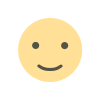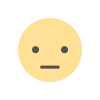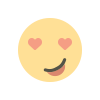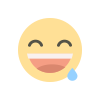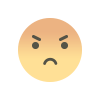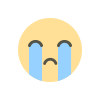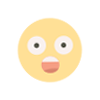Accelerate Deployment with QA Automation
In today's fast-paced digital world, businesses must release software quickly without compromising quality. Traditional manual testing can slow down deployment and introduce human errors. QA automation offers a solution by streamlining testing, improving accuracy, and accelerating software delivery. This article explores how QA automation helps businesses speed up deployment while ensuring high-quality products.
What is QA Automation?
QA automation involves using specialized tools and frameworks to run tests automatically, reducing the need for manual intervention. It includes functional, performance, regression, and security testing, ensuring comprehensive coverage. Automated testing scripts execute test cases faster and more efficiently than human testers, leading to a significant reduction in time and effort.
Benefits of QA Automation for Deployment
1. Faster Testing and Deployment
Manual testing requires significant time, especially for complex applications. Automated tests execute within minutes, identifying bugs early in the development cycle. This reduces the feedback loop and speeds up the deployment process.
2. Improved Accuracy and Reliability
Human testers can make errors due to fatigue and oversight. Automated scripts run tests consistently and accurately, reducing the chances of missed defects. This reliability ensures that only stable builds proceed to production.
3. Cost Efficiency
While setting up QA automation requires an initial investment, it saves costs in the long run. Automated tests can be reused across multiple testing cycles, eliminating repetitive manual efforts. Companies can also reduce labor costs by requiring fewer manual testers.
4. Enhanced Test Coverage
Automation allows for extensive test coverage, including edge cases that might be missed in manual testing. It enables parallel execution of tests across different environments, ensuring that applications work seamlessly across platforms and devices.
5. Continuous Integration and Deployment (CI/CD)
QA automation integrates seamlessly with CI/CD pipelines, allowing developers to test and deploy code continuously. Automated tests validate each code change, preventing defects from reaching production and ensuring a smooth deployment process.
6. Early Bug Detection
Identifying bugs in the early stages of development saves time and effort. Automated tests run after every code change, catching issues before they become major problems. This minimizes the risk of deploying faulty software.
7. Scalability
As projects grow, manual testing becomes challenging. QA automation scales effortlessly, handling thousands of test cases simultaneously. This makes it ideal for large applications and enterprises with frequent releases.
Key Components of QA Automation
1. Test Automation Frameworks
Selecting the right framework is crucial for efficient QA automation. Popular frameworks include:
-
Selenium – Ideal for web applications
-
Appium – Suitable for mobile testing
-
JUnit/TestNG – Used for Java applications
-
Cypress – Great for modern JavaScript frameworks
2. Test Scripts
Automated test scripts define the steps for execution. Writing well-structured scripts ensures maintainability and reusability. Teams should follow best practices like modularization and parameterization for efficient script management.
3. Continuous Testing Tools
Integrating automation with CI/CD requires tools like:
-
Jenkins – Automates build and test processes
-
GitHub Actions – Enables automated workflows
-
Azure DevOps – Manages CI/CD pipelines effectively
4. Test Data Management
Automated tests require relevant and consistent test data. Using databases, mock data, and data-driven testing ensures that automation runs effectively across different scenarios.
5. Reporting and Analytics
Automation tools generate reports with test execution results. Dashboards like Allure Report, TestRail, and ExtentReports provide insights into test performance and help teams identify trends and recurring issues.
Challenges in QA Automation and How to Overcome Them
1. High Initial Setup Cost
Automation requires investment in tools and infrastructure. To mitigate this, businesses can start with open-source tools like Selenium and gradually scale automation efforts.
2. Maintaining Test Scripts
Frequent application updates may require modifying test scripts. Adopting modular and reusable scripts helps manage changes efficiently.
3. False Positives and Negatives
Automated tests may sometimes fail due to minor UI changes or unstable test environments. Regular monitoring and maintenance of test scripts help minimize false test results.
4. Lack of Skilled Resources
QA automation requires expertise in scripting and testing frameworks. Organizations should invest in training teams or hiring experienced automation engineers.
5. Complex Test Scenarios
Some test cases, like visual testing or exploratory testing, are difficult to automate. Combining manual and automated testing ensures comprehensive validation.
Best Practices for Implementing QA Automation
1. Define Clear Objectives
Identify areas where automation will provide the most value, such as repetitive tasks and regression testing.
2. Choose the Right Tools
Select automation tools based on project requirements, technology stack, and team expertise.
3. Implement CI/CD Integration
Ensure that automation integrates with CI/CD pipelines to enable continuous testing and deployment.
4. Regularly Update Test Scripts
Keep scripts up-to-date with application changes to maintain effectiveness.
5. Monitor Test Performance
Analyze test reports to identify bottlenecks and optimize test execution.
Conclusion
QA automation is a game-changer for accelerating software deployment. By reducing testing time, improving accuracy, and integrating with CI/CD pipelines, businesses can deliver high-quality products faster. Although challenges exist, adopting best practices and the right tools can maximize automation benefits. Investing in QA automation is essential for companies aiming to stay competitive in the fast-evolving software landscape.
Read More:https://www.wpwhales.io/
What's Your Reaction?