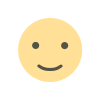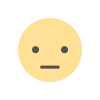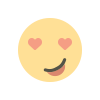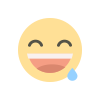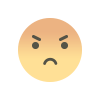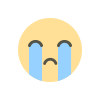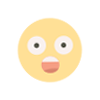The AI Laptop Checklist: Features You Can’t Afford to Miss
Smart AI Laptop: Experience next-level computing with AI-powered performance, enhanced efficiency, and seamless automation for ultimate productivity.

Artificial intelligence is becoming a bigger part of how we live, so having a laptop that works well with AI software is now essential.
After all, having the right laptop matters for everyone. Be it students learning about machine learning, professionals who use AI tools daily, and people who love checking out new tech.
Did you know that in 2024, around four percent of families and businesses owned AI mobile PCs, with this number projected to reach 96 percent by 2034, according to the data collected by Statista?
Well, if you also wish to match your footsteps with the evolving tech era, you need to bet on the right devices like a smart AI Laptop.
Let’s break down specific key features that you must keep in mind while selecting a laptop to lead the market's changes.
1. Power That Can Keep Up
With AI, running tasks quickly matters the most. Computing power needs to match the heavy-duty tasks you'll give the processor to handle. Your laptop’s brain, the processor, controls everything.
If it works slowly, other parts will also perform poorly. You need a strong and fast CPU to make sure our tasks, from neural network training to deep learning processes, happen without delays or slowness.
Choose a Smart AI laptop that can easily run different tasks without getting too pushed. A processor with multiple cores is useful for AI work since it lets you run several tasks at the same time.
2. More RAM, More Power
Like many programs, AI tools need more than just a place to store data. They demand a solid portion of your computer's working memory to function well. You'll learn why computers react very slowly when they're asked to handle big apps while having low RAM.
For basic AI work, 16GB RAM should cover you, but 32 or 64GB will make tasks easier when your datasets are large or you need several processes running simultaneously. The more memory your RAM has, the faster your AI tests will run.
Why it matters: AI tools can be memory-hungry, and more RAM means smoother multitasking.
Look for: At least 16GB of RAM, with 32GB or 64GB being ideal for heavy lifting.
Tip: Adding RAM helps keep your computer running smoothly while you test and change AI models at the same time.
3. A GPU That Means Business
Having a GPU improves AI work much faster than just using a CPU alone. Your CPU manages everyday tasks, but the GPU has special technology to handle many quick, automated actions we need for AI work.
Having a laptop with a GPU built-in makes model training go faster, which keeps you from waiting around online all day. Your work in AI requires a GPU that you can’t work without.
As per MarketsandMarkets statistical report, the AI PC market size is projected to grow from USD 50.61 billion in 2024 to USD 231.30 billion by 2030.
4. Storage Speed: SSD Is a Must
People now mainly count on SSDs for data storage, instead of fading-old hard drives. SSDs are a must-have feature for any laptop that processes artificial intelligence. SSD drives help run data processing tasks more quickly and better than ever, giving you dependable and long-lasting results on heavy data projects.
SSDs help your computer read and write data much faster than regular hard drives do. If you need to use SSDs for your AI models that always input and deliver data, a quick SSD can save you many hours of unnecessary waiting.
Why it matters: AI tasks involve handling and manipulating large datasets, and speed is crucial.
Look for: A Solid-State Drive (SSD) for faster data access.
Tip: AI applications perform better and work faster when paired with SSDs over regular hard drives.
5. Battery Life That Won’t Hold You Back
AI projects require a powerful laptop, which also demands a lot of power from users. A strong laptop battery is crucial for finishing your work because there's nothing worse than your laptop dying out in the middle of a project.
Tasks powered by AI will use up your laptop battery more quickly, but a machine that can stay running for several hours without plugging into power lets you keep working wherever you are.
6. A Display That Brings It All to Life
To get the best results, your laptop screen must give you both good picture quality and comfortable viewing. Work using AI tools looks much better on a screen that shows sharp, true-color images.
A display that faithfully reproduces colors and shows fine details will make our work on graphs, neural networks, and coding much faster and more effective.
For most AI work, a 1080p screen works fine. Yet getting a 4K display helps greatly when you handle large datasets or run visual AI programs.
7. A Cooling System That Can Handle the Heat
AI tasks put your laptop’s components through their paces, and they’re going to generate heat. Your laptop requires good cooling because too much heat can hurt its parts and make it run less well.
Your laptop should stay cool while you work on AI projects thanks to the right cooling system. Keep an eye on reviews and test results about how well your laptop controls temperature when you plan to use it continuously.
8. Portability Without Sacrificing Power
While you need a Laptop with strong processing abilities, you also need one that's easy to carry with you. Since you may need to carry your laptop everywhere, from work meetings to attending classes to taking trips abroad, you want it to be portable without sacrificing its processing muscle.
You need something that won't drag you down and doesn't feel heavy to carry. Today's AI laptops stay powerful by being thin and light enough to carry around easily. Finding the right middle point among weight, size, and battery power helps create the best AI laptop.
Gartner reveals that the demand for AI laptops is projected to be higher than that of AI desktops, with shipments of AI laptops to account for 51% of total laptops in 2025.
Final Thoughts: Ready for the AI Future
What makes a laptop work best for AI tasks is its ability to mix powerful features with high speed and performance, so you get both efficiency and effectiveness.
By ticking off these features, you’ll be well-equipped to dive into the world of artificial intelligence, ready for whatever comes next.
Ready to make the leap? Make sure your new smart AI laptop has everything it needs to keep you ahead of the game.
What's Your Reaction?