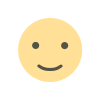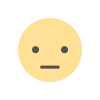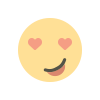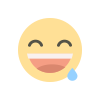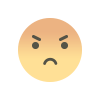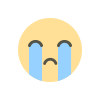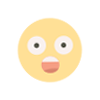How to Play the Dinosaur Game Without Internet: A Step-by-Step Guide
Learn how to play the dinosaur game without internet! This guide covers accessing the Chrome T-Rex game on desktop/mobile, tips for high scores, cheats, and online alternatives.
How to Play the Dinosaur Game Without Internet: A Step-by-Step Guide
The Chrome Dinosaur Game, also known as the "No Internet Game" or "T-Rex Runner," is a hidden gem that turns a frustrating lack of internet into a nostalgic, pixelated adventure. Whether you’re stuck on a long flight, commuting through a tunnel, or simply want to relive some retro fun, this game is a perfect time-killer. But how exactly do you play the dinosaur game without internet? In this guide, we’ll walk you through how to access, play, and master this iconic browser-based game—even when you’re offline.
What is the Dinosaur Game?
The dinosaur game is a built-in Easter egg in Google Chrome. It appears when your browser detects no internet connection, replacing the standard "No Internet" error page with a simple, endless runner starring a pixelated T-Rex. Your goal? Help the dinosaur sprint across a desert landscape, jumping over cacti and ducking under pterodactyls to survive as long as possible. The game speeds up over time, making it increasingly challenging—and addictive.
How to Access the Dinosaur Game Without Internet
To play the game, you’ll need to simulate an offline environment. Here’s how to trigger it on different devices:
On Desktop (Windows/Mac):
-
Disconnect from the Internet: Turn off Wi-Fi or unplug your Ethernet cable.
-
Open Google Chrome: Launch the browser and attempt to visit any website.
-
Look for the Dinosaur: The “No Internet” screen will appear with a small T-Rex.
-
Press the Spacebar: Start the game by hitting the spacebar or the up arrow key.
On Mobile (Android/iOS):
-
Enable Airplane Mode: Disable Wi-Fi and mobile data.
-
Open Chrome: Navigate to any webpage.
-
Tap the Dinosaur: On the error screen, tap the dinosaur to start the game. Use on-screen buttons to jump (tap) or duck (swipe down).
Pro Tip: You can also access the game with internet by typing in

How to Play the Dinosaur Game: Controls & Mechanics
The game’s simplicity is part of its charm. Here’s a breakdown of the controls and objectives:
-
Jump: Press the Spacebar or tap the screen.
-
Duck: Press the Down Arrow key or swipe down.
-
Objective: Avoid obstacles (cacti and flying pterodactyls) for as long as possible.
-
Scoring: Points accumulate over time, with bonuses for hitting milestones (e.g., 100, 500, 1,000 points).
The game speeds up gradually, and nighttime mode (dark background) activates at 700 points, adding visual variety.
Tips to Master the Dinosaur Game
Want to beat your high score? Use these strategies:
-
Anticipate Obstacles:
-
Single cacti are easier to clear, while clusters require precise timing.
-
Pterodactyls appear at higher scores. Duck under them instead of jumping.
-
-
Master the Rhythm:
-
Tap the spacebar rhythmically to maintain momentum.
-
Avoid over-jumping, which can land you mid-air when a new obstacle appears.
-
-
Use Night Mode to Your Advantage:
The darker background at 700+ points can reduce eye strain during long sessions. -
Practice Restarts:
Press the spacebar immediately after crashing to restart faster.
How to Play the Dinosaur Game Online (Without Going Offline)
Don’t want to disconnect? Try these alternatives:
-
Browser Shortcut:
Type in Chrome’s address bar to launch the game even with an active internet connection. -
Third-Party Websites:
Sites like T-Rex Runner replicate the game online. -
Mobile Apps:
Search for “Dino Run” or “Chrome Dino Game” on app stores for offline and online versions.
Customizing the Dinosaur Game
For tech-savvy players, you can modify the game’s code for fun tweaks:
-
Enable Cheats (Desktop Only):
-
Right-click the game screen and select Inspect.
-
Go to the Console tab and paste:
This makes the dinosaur invincible.
-
-
Change the Dinosaur Sprite:
Modify the game’s code to replace the T-Rex with custom characters.
Why the Dinosaur Game is Still Popular
-
Nostalgia: Its retro pixel art and simple gameplay evoke 8-bit arcade classics.
-
Accessibility: No downloads, no ads, and no sign-ups required.
-
Challenge: Competing for high scores keeps players e

Troubleshooting: What If the Game Doesn’t Load?
-
Clear Browser Cache: Corrupted data might prevent the game from loading.
-
Update Chrome: Ensure you’re using the latest browser version.
-
Disable Extensions: Some ad-blockers or scripts interfere with the game.
Conclusion
The Chrome Dinosaur Game is proof that simplicity often breeds brilliance. Whether you’re killing time during an outage or chasing a new high score, this no-internet gem offers endless fun. By following the steps above, you can play it anytime, anywhere—no Wi-Fi required. So, the next time your connection drops, embrace the opportunity to guide that pixelated T-Rex to victory!
Learn how to play the dinosaur game without internet! This guide covers accessing the Chrome T-Rex game on desktop/mobile, tips for high scores, cheats, and online alternatives.
What's Your Reaction?