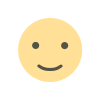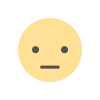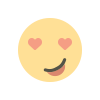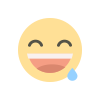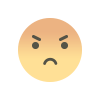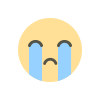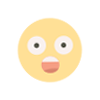How Do I Protect My Digital Business Card from Unauthorized Access?
In the digital age, business cards have evolved beyond paper into sleek, shareable, and efficient digital formats. However, with convenience comes responsibility.

1. Introduction
In the digital age, business cards have evolved beyond paper into sleek, shareable, and efficient digital formats. However, with convenience comes responsibility. Protecting your digital business card from unauthorized access is not just about safeguarding your information—it’s about maintaining your reputation, credibility, and privacy. In this guide, we’ll explore actionable steps to help you secure your digital business card from potential threats.
2. Why Protecting Your Digital Business Card Is Essential
2.1 What Is a Digital Business Card?
A digital business card is an online equivalent of a traditional business card, allowing you to share your contact information, social media links, and other details via a URL, QR code, or mobile app. It’s eco-friendly, easily customizable, and sharable worldwide.
2.2 Common Security Risks
Despite its advantages, digital business cards are vulnerable to:
-
Hacking: Attackers may gain unauthorized access to your card to manipulate or misuse your data.
-
Phishing: Fraudsters may create fake versions of your card to deceive others.
-
Data Leakage: Sensitive details such as phone numbers and addresses may fall into the wrong hands if not adequately secured.
3. Key Strategies to Protect Your Digital Business Card
3.1 Use a Secure Platform
Choose a reputable provider for creating and hosting your digital business card. Platforms with strong security measures, such as SSL encryption, are essential to protect your data from unauthorized access.
Features to look for in a secure platform:
-
Data encryption
-
Regular security updates
-
Reliable customer support
3.2 Enable Two-Factor Authentication (2FA)
Adding an extra layer of security with 2FA ensures that even if your password is compromised, unauthorized users cannot access your card without a secondary verification method.
Common 2FA options include:
-
One-time passwords (OTP) sent to your phone
-
Authentication apps like Google Authenticator
-
Biometric verification (e.g., fingerprint or facial recognition)
3.3 Regularly Update Your Password
Weak or reused passwords are a common entry point for hackers. Follow these tips to secure your digital business card:
-
Use a strong password (a mix of uppercase, lowercase, numbers, and symbols).
-
Avoid using easily guessable passwords like “12345” or your name.
-
Change your password periodically (every 3-6 months).
3.4 Encrypt Sensitive Information
Encryption transforms your data into unreadable text for unauthorized users. Ensure your digital business card provider encrypts your data both in transit (while being shared) and at rest (stored on servers).
3.5 Be Cautious with Sharing
While digital business cards are designed for easy sharing, it’s crucial to:
-
Avoid sharing your card on public platforms.
-
Limit access to trusted individuals or groups.
-
Use unique QR codes for different recipients to track who has access.
4. Avoiding Phishing and Scams
Phishing scams are a prevalent threat to digital business card users. Fraudsters may create fake emails or links mimicking your card to steal sensitive information. Here’s how to stay safe:
-
Verify the source of any communication claiming to be from your digital card provider.
-
Avoid clicking on suspicious links or downloading attachments.
-
Use anti-phishing software to detect fraudulent activities.
Example: If someone requests your business card details via an unverified email, confirm their identity before responding.
5. Monitoring and Auditing Access Logs
Many digital business card platforms offer access logs that let you monitor who views your card and when. Regularly auditing these logs helps you:
-
Detect unauthorized access attempts.
-
Identify potential vulnerabilities.
-
Revoke access for untrustworthy users.
Pro Tip: Set up real-time alerts for suspicious activities, such as repeated failed login attempts.
6. Regular Updates and Security Patches
Keeping your digital business card software up to date is crucial for staying protected against new vulnerabilities. Regular updates often include:
-
Security patches to fix known issues.
-
Enhanced features for improved user experience.
-
Compatibility with the latest devices and browsers.
Action Step: Enable automatic updates for your digital card app or platform to avoid missing critical security improvements.
7. Educating Your Team and Contacts
If you’re sharing your digital business card with a team or group, ensure they’re aware of basic security practices:
-
Avoid sharing the card with unknown individuals.
-
Report any suspicious activities immediately.
-
Use secure networks when accessing the card.
Hosting periodic training sessions on cybersecurity can further enhance awareness.
8. What to Do in Case of a Breach
8.1 Steps to Take Immediately
If you suspect unauthorized access to your digital business card, act quickly:
-
Change Your Password: Update your password immediately to prevent further access.
-
Revoke Permissions: Remove access for unauthorized users.
-
Notify Your Contacts: Inform anyone who might have been affected.
-
Report the Breach: Contact your digital card provider for assistance.
8.2 Preventive Measures for the Future
After addressing a breach, implement stronger security practices to prevent recurrence:
-
Use advanced authentication methods.
-
Regularly monitor access logs.
-
Avoid sharing your card in unsecured environments.
9. Conclusion
Protecting your digital business card from unauthorized access requires a proactive approach. By following the strategies outlined in this guide—such as using secure platforms, enabling 2FA, encrypting sensitive information, and staying vigilant against phishing—you can safeguard your card and maintain the trust of your contacts. Remember, security is an ongoing process, not a one-time effort.
10. FAQs
Q1: Can I use a free platform for my digital business card?
While free platforms are available, they may lack robust security features. It’s safer to choose a reputable paid platform.
Q2: What’s the most secure way to share my digital business card?
Sharing via a unique QR code or encrypted link is the most secure option. Avoid sharing on public forums.
Q3: How often should I review my digital card’s access logs?
Regularly review your access logs, ideally once a month, to detect any suspicious activities.
Q4: What should I do if someone creates a fake version of my digital business card?
Report the issue to your platform provider and inform your contacts to avoid interacting with the fake card.
Q5: Is two-factor authentication mandatory for all platforms?
While not mandatory, enabling 2FA is highly recommended for enhanced security.
By staying informed and adopting best practices, you can ensure your digital business card remains a secure and effective networking tool.
What's Your Reaction?