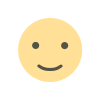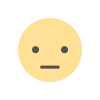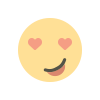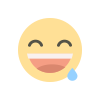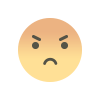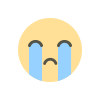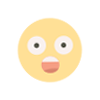Effortless Data Migration with Azure Data Migration Service
Azure Data Migration Service helps businesses seamlessly migrate data to Azure with minimal downtime. Simplify cloud transitions, ensure security, and optimize performance.

In today's data-driven world, migrating data to the cloud is a strategic move that can enhance operational efficiency, improve scalability, and reduce costs. As organizations increasingly adopt cloud solutions, the need for a seamless data migration process has become paramount. Azure Data Migration Service (DMS) is Microsoft's answer to this need, providing a powerful, reliable, and easy-to-use tool designed to simplify the migration of databases to Azure.
Introduction to Azure Data Migration Service
Azure Data Migration Service is a comprehensive cloud-based tool that assists in migrating data, schema, and objects from multiple sources to Azure. Whether you are transitioning from an on-premises environment, other cloud providers, or hybrid setups, Azure DMS supports a wide range of database systems, including SQL Server, MySQL, PostgreSQL, MongoDB, and Oracle.
This service is particularly beneficial for enterprises looking to modernize their infrastructure, improve performance, and reduce the complexity associated with database migrations. With its intuitive interface, built-in guidance, and automation capabilities, Azure DMS makes the entire process of moving data to the cloud both efficient and straightforward.
Key Features of Azure Data Migration Service
1. Broad Database Support:
Azure DMS supports a variety of database platforms, enabling organizations to migrate data from SQL Server, MySQL, PostgreSQL, MongoDB, and Oracle to Azure with ease. This wide range of compatibility ensures that businesses can consolidate their data infrastructure in the cloud without being hindered by database type limitations.
2. Minimal Downtime:
One of the most critical concerns during data migration is minimizing downtime to avoid disruptions to business operations. Azure DMS facilitates online migrations, allowing data transfers to occur in real-time while the source database remains operational. This feature is particularly valuable for mission-critical applications that require constant uptime.
3. Automated and Guided Migration:
Azure DMS simplifies the migration process by providing automated workflows and step-by-step guidance. The service evaluates the source database, detects any potential issues, and provides actionable recommendations to ensure a smooth transition. This automation reduces the risk of human error and speeds up the migration process.
4. Comprehensive Assessment Reports:
Before initiating the migration, Azure DMS offers an in-depth assessment of the source environment. This includes identifying compatibility issues, performance considerations, and potential data loss risks. These detailed reports help organizations plan effectively and address any challenges before the actual migration begins.
5. Scalability and Flexibility:
Azure DMS is built on Azure's scalable infrastructure, allowing it to handle migrations of various sizes—from small databases to large, complex data environments. This scalability ensures that the service can accommodate the evolving needs of businesses as they grow and expand their cloud footprint.
6. Secure Data Transfer:
Security is a top priority for Azure DMS. The service employs robust encryption and secure connectivity to protect data during transit. Additionally, it adheres to Azure's comprehensive security and compliance standards, ensuring that sensitive information remains safeguarded throughout the migration process.
Steps for a Successful Data Migration with Azure DMS
1. Planning and Assessment:
Begin by evaluating the source databases and identifying the target environment in Azure. Utilize Azure DMS's assessment tools to understand the scope of the migration, potential compatibility issues, and the best approach to take.
2. Preparing the Environment:
Set up the necessary resources in Azure, including virtual networks, database instances, and storage solutions. Ensure that the source databases are optimized and ready for migration by addressing any performance bottlenecks or data integrity issues.
3. Configuring Azure DMS:
Create a migration project in Azure DMS and configure the source and target database connections. Select the appropriate migration mode—online or offline—based on the organization's downtime tolerance and business requirements.
4. Performing the Migration:
Initiate the data migration process through Azure DMS. Monitor the progress using the service's dashboard, which provides real-time updates and alerts. If any issues arise, Azure DMS offers detailed logs and error messages to facilitate troubleshooting.
5. Validation and Testing:
Once the migration is complete, conduct thorough testing to ensure that the data has been accurately transferred and that the new environment performs as expected. Validate the integrity and consistency of the migrated data and test application functionality in the Azure environment.
6. Cutover and Optimization:
After successful validation, switch operations to the new Azure environment. Continue monitoring performance and make any necessary optimizations to enhance efficiency. Leverage Azure's analytics and monitoring tools to gain insights and continuously improve the infrastructure.
Benefits of Using Azure Data Migration Service
Cost Efficiency:
Azure DMS is a cost-effective solution that reduces the need for extensive manual labor, thereby lowering overall migration expenses. The service's ability to handle large-scale migrations with minimal downtime further contributes to cost savings by minimizing business disruptions.
Enhanced Performance:
Migrating to Azure enables organizations to take advantage of Azure's high-performance infrastructure, including advanced analytics, machine learning, and AI capabilities. This migration can lead to improved application performance, faster query processing, and better resource utilization.
Simplified Management:
Azure DMS's intuitive interface and automation features simplify the management of complex migration projects. With built-in monitoring and reporting, IT teams can focus on strategic initiatives rather than the intricacies of data transfer.
Future-Proofing:
By moving data to Azure, organizations position themselves to leverage the latest innovations in cloud technology. Azure's ongoing updates and enhancements ensure that businesses remain competitive and agile in a rapidly evolving digital landscape.
Conclusion
Azure Data Migration Service is a powerful tool designed to make the process of moving databases to the cloud as effortless as possible. Its broad support for various database platforms, minimal downtime capabilities, and automated workflows provide a streamlined migration experience. By leveraging Azure DMS, organizations can achieve a smooth transition to Azure, unlocking new opportunities for scalability, performance, and innovation in their data infrastructure.
What's Your Reaction?